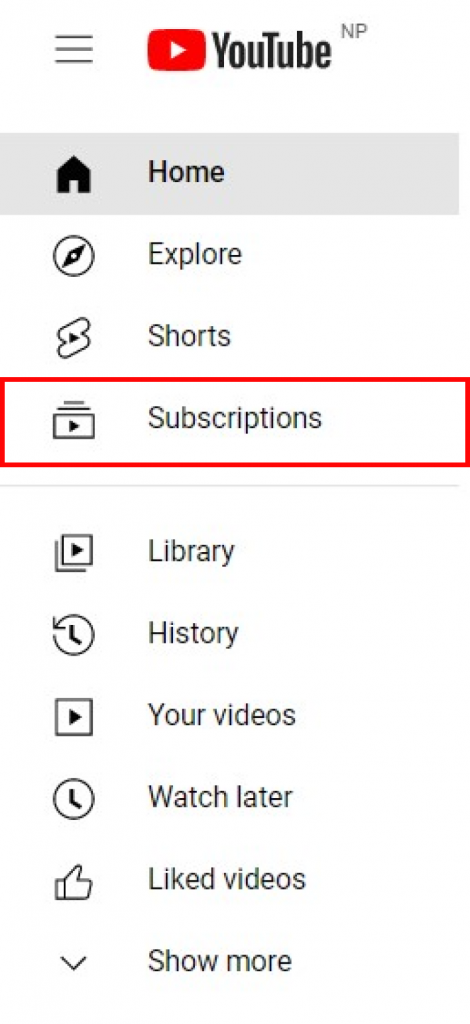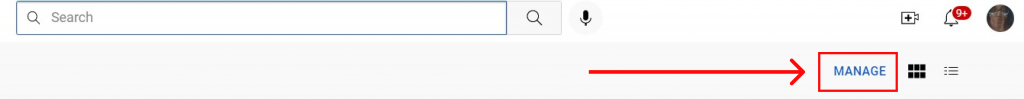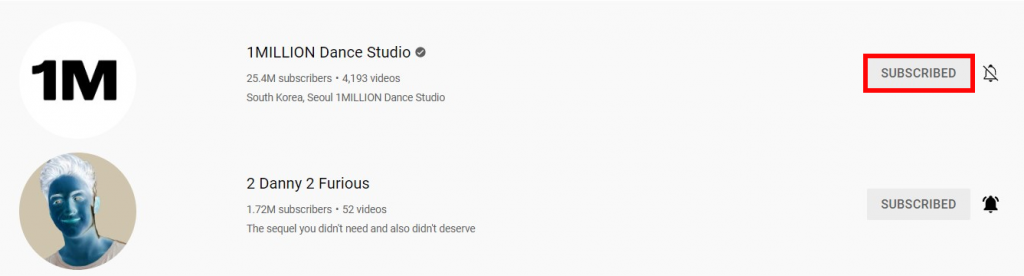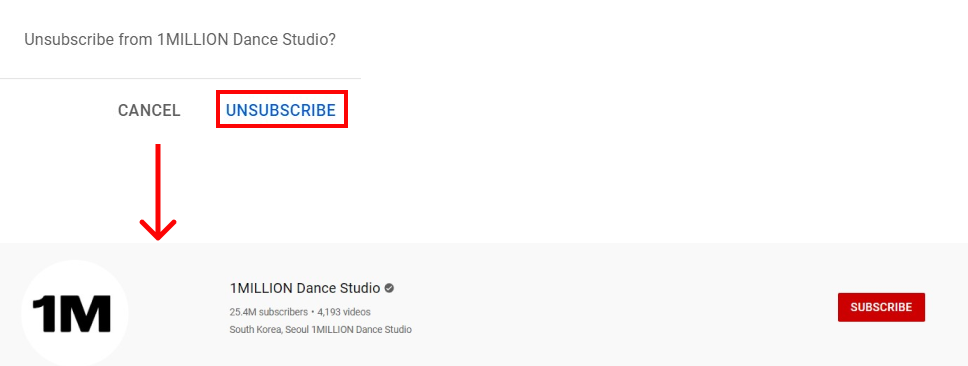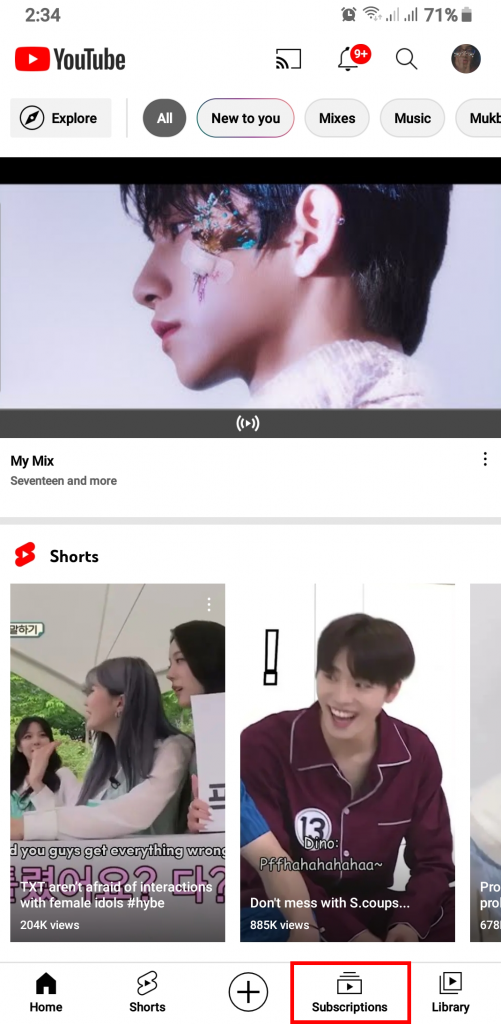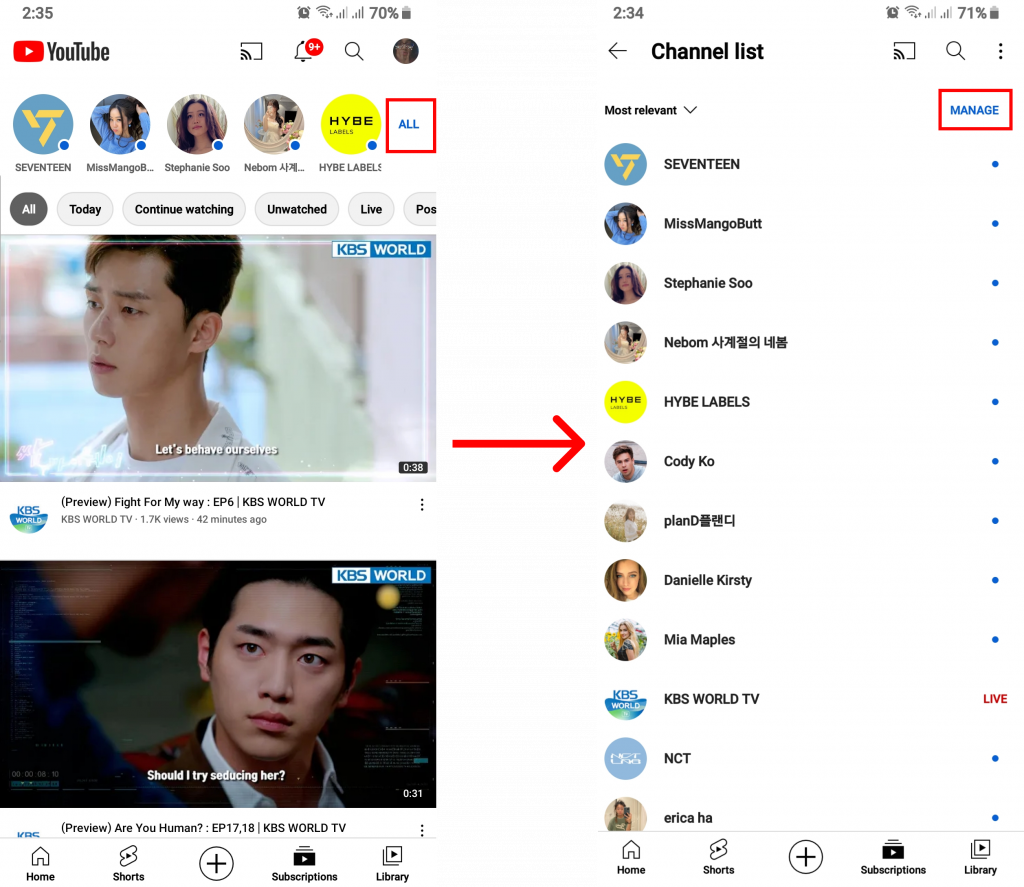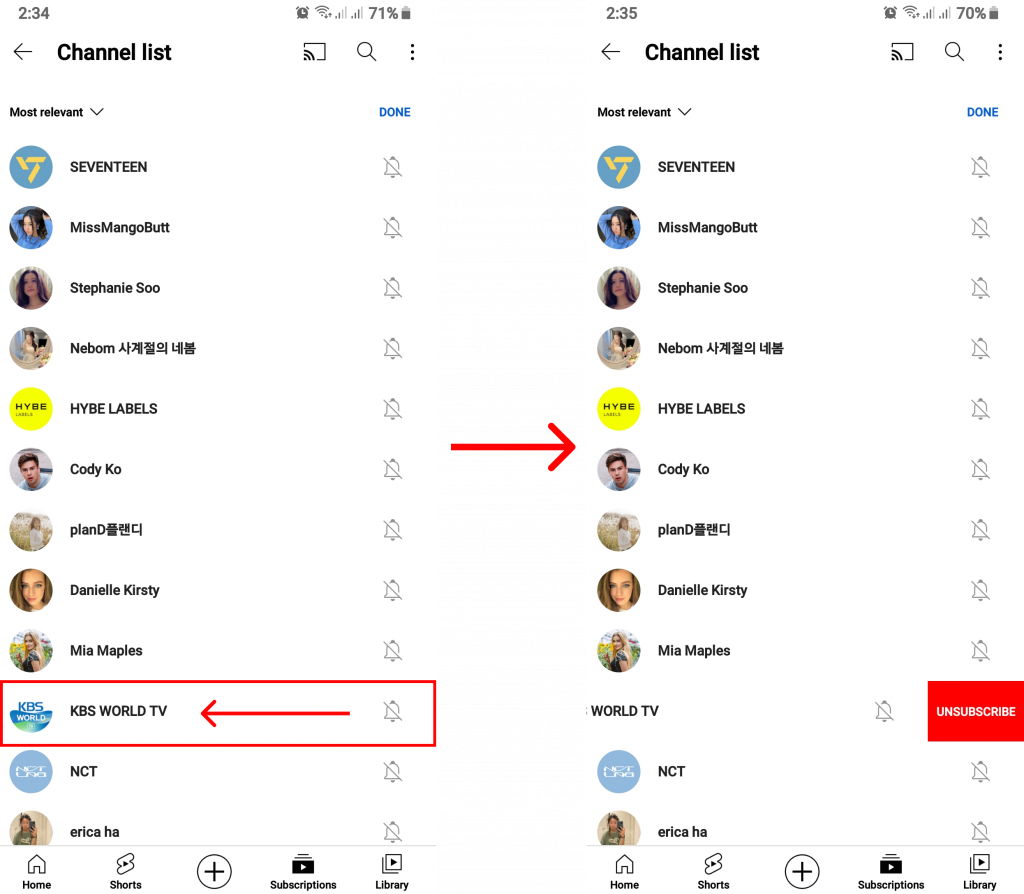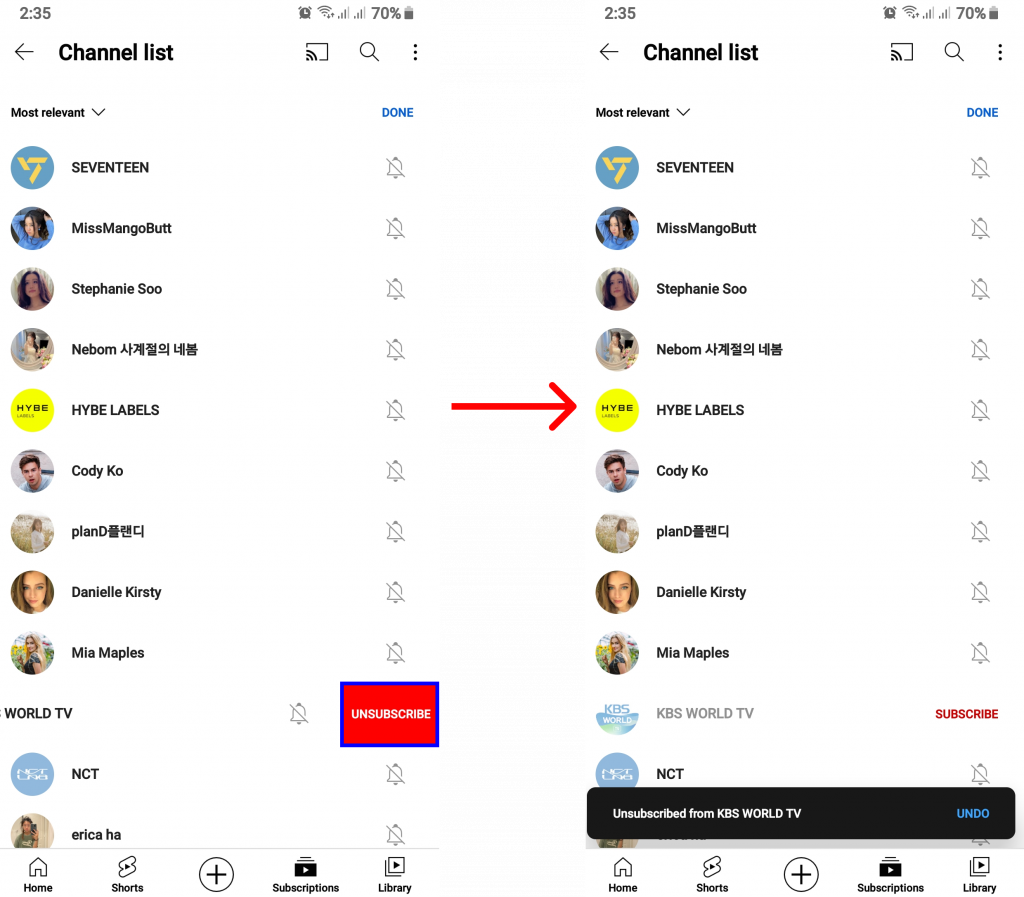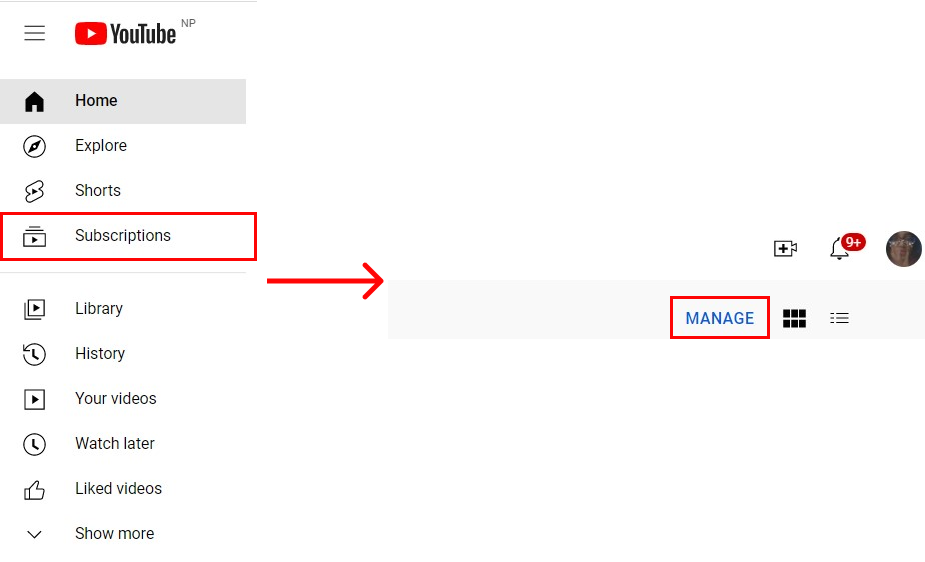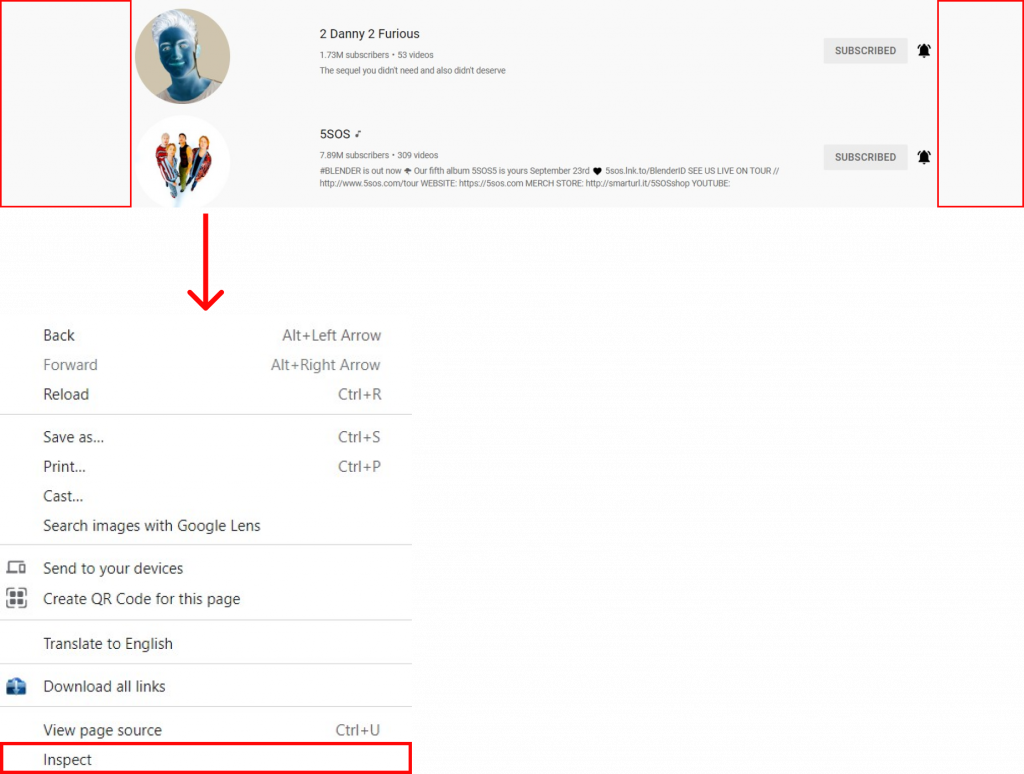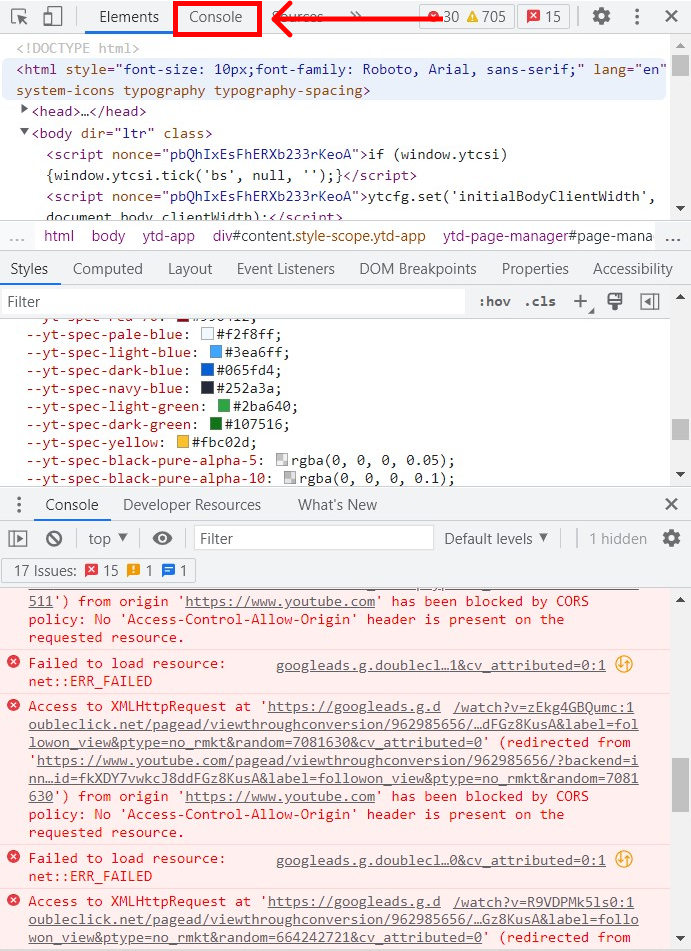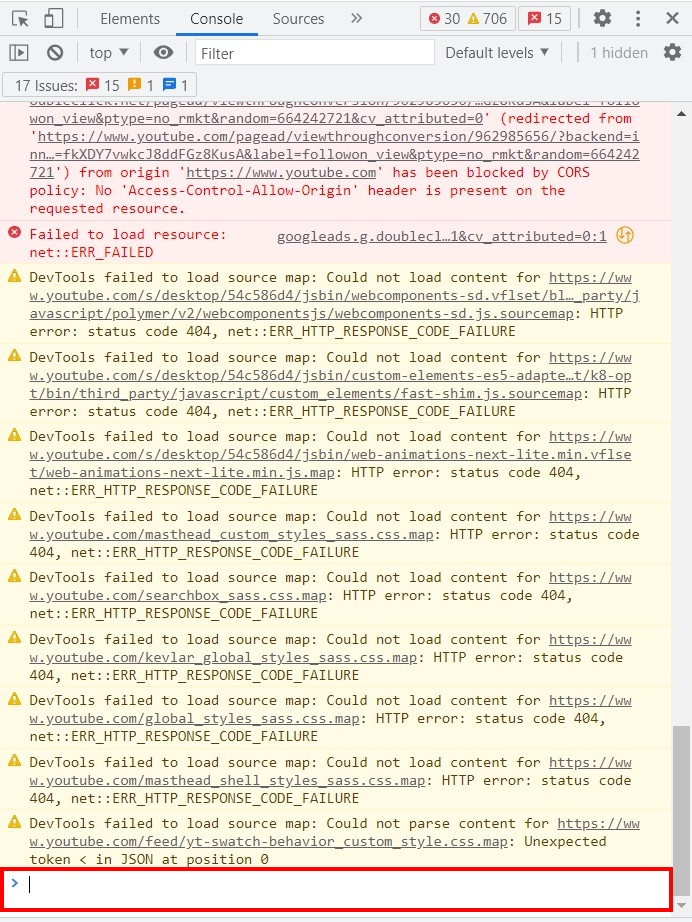There are creators that make videos on different categories, some might have a channel dedicated to cooking while some might enjoy posting videos showcasing their lifestyle. Once you subscribe to these channels and turn on notification, you will receive an alert every time they upload a video which can be a good thing only if you are interested in their channel. If you happen to lose interest in the genre of videos certain creators post, you can unsubscribe from YouTube channel. The unsubscribing channel will ensure that you do not receive alerts or videos from that channel. You can however subscribe back to the channel at any time. In this article, we will demonstrate the process to unsubscribe from YouTube channels on both desktop and mobile devices. Read through the full article to get the complete idea of a subscription and unsubscribe on YouTube.
How to Unsubscribe from YouTube Channel on Your Desktop?
You can easily unsubscribe from YouTube channel that you no longer enjoy from your desktop. A working browser is needed on your desktop to access YouTube and you can simply follow the step-by-step process given below:
1. Go to YouTube.
2. Log into your account.
3. Select ‘Subscriptions‘.
4. Click ‘Manage‘.
5. Locate the channel you want to unsubscribe from and tap on the ‘Subscribed‘ button.
6. Confirm by clicking ‘Unsubscribe‘.
This way you can unsubscribe from YouTube Channel on your desktop.
How to Unsubscribe from YouTube Channel on Your Mobile?
Even if you are on your mobile device you can easily unsubscribe from YouTube Channel. Make sure you have YouTube pre-installed on your device or manually install it on your android and IOS device. You can now follow the steps below to unsubscribe from YouTube channel:
1. Open YouTube.
2. Log into your account.
3. At the bottom, select ‘Subscriptions‘.
4. Click ‘All‘ and go to ‘Manage‘.
5. Swipe the channel name to the left.
6. Tap ‘Unsubscribe‘.
Thus you can unsubscribe from YouTube channel on your mobile device.
Can You Mass Unsubscribe YouTube Channels?
Unfortunately, you cannot directly mass unsubscribe from YouTube channels. You can manually unsubscribe all the channels but the problem arises when you want to unsubscribe let’s say 100 channels at once. This is not possible through YouTube alone. However, you can run a script to make this happen. Follow the steps below to unsubscribe channels in bulk:
1. Go to the subscription page.
2. Right-click on an empty spot and select ‘Inspect‘.
A new tab with scripts will open.
3. Tap on ‘Console‘.
4. Scroll till you reach ‘>‘ symbol.
5. Copy and paste the code below and hit ‘Enter‘.
Source: Vivek Naskar – GitHub You will notice that the subscribed channel from your account will disappear one by one. The code may freeze at times or run slow, when that happens you can simply refresh the page to resume it. Once the script runs completely, refresh the page again to confirm that you have unsubscribe from YouTube channel at once.
Conclusion
YouTube is a growing platform with a number of new content creators rising on the platform. It is essential as a viewer to learn how to unsubscribe from YouTube channels in order to filter your subscription page. In this article, we talked about ways to unsubscribe from a channel on YouTube through desktop and mobile devices. We hope this was a helpful article and let us know if you have any queries. Related Article: How to Block Channels on YouTube?
Δ