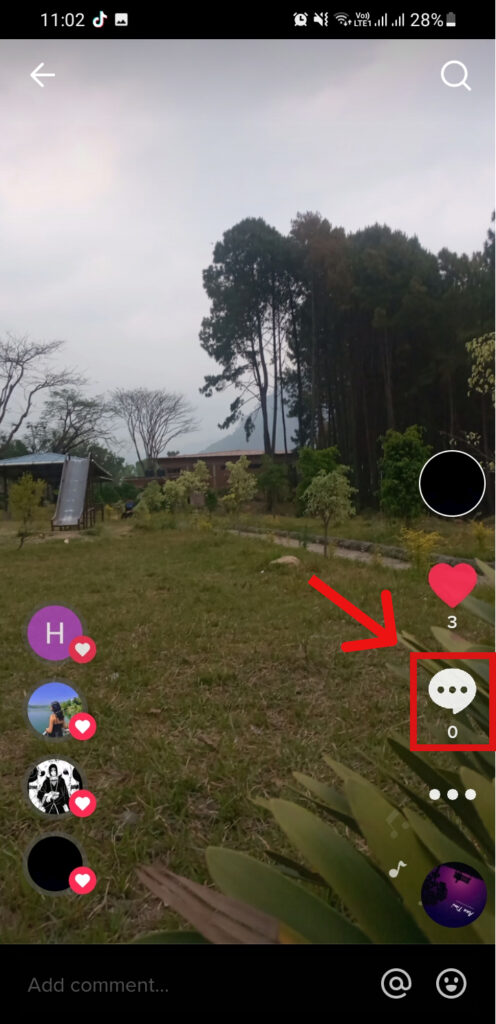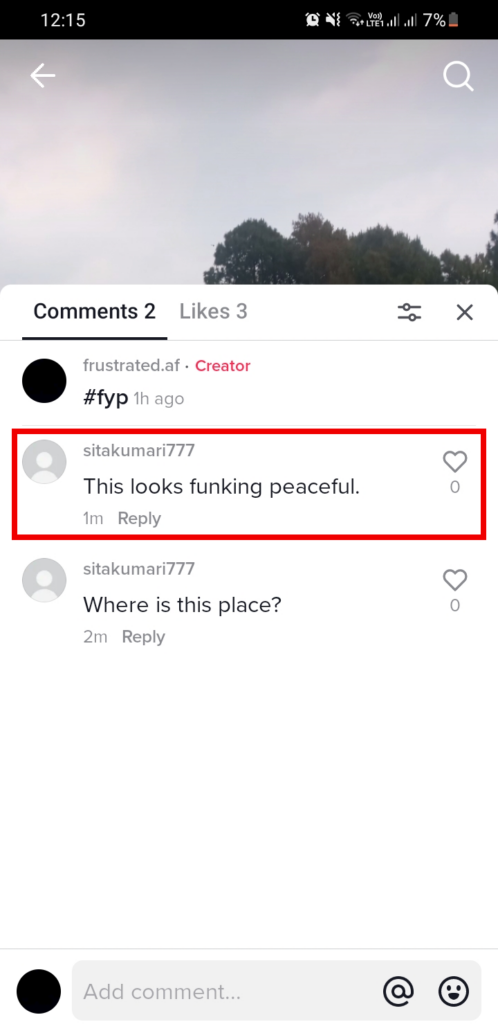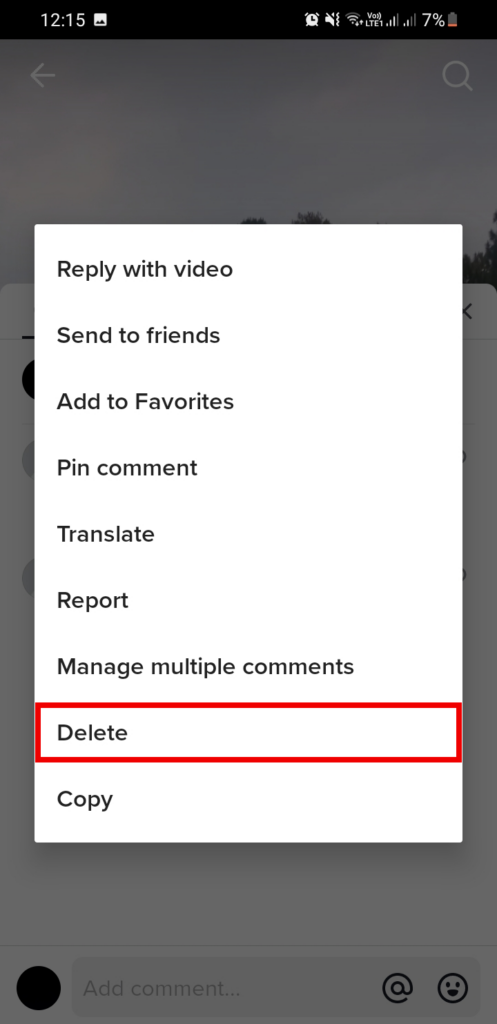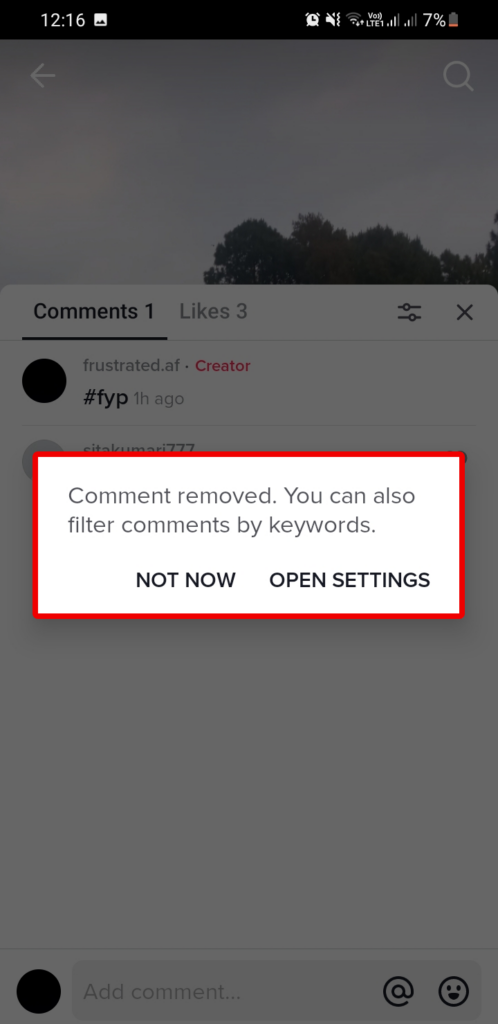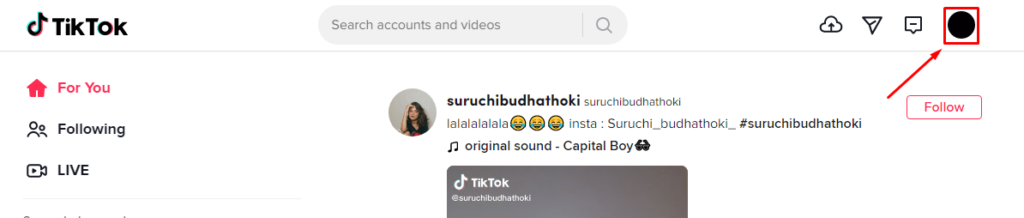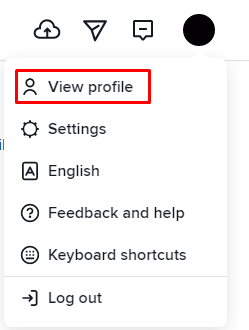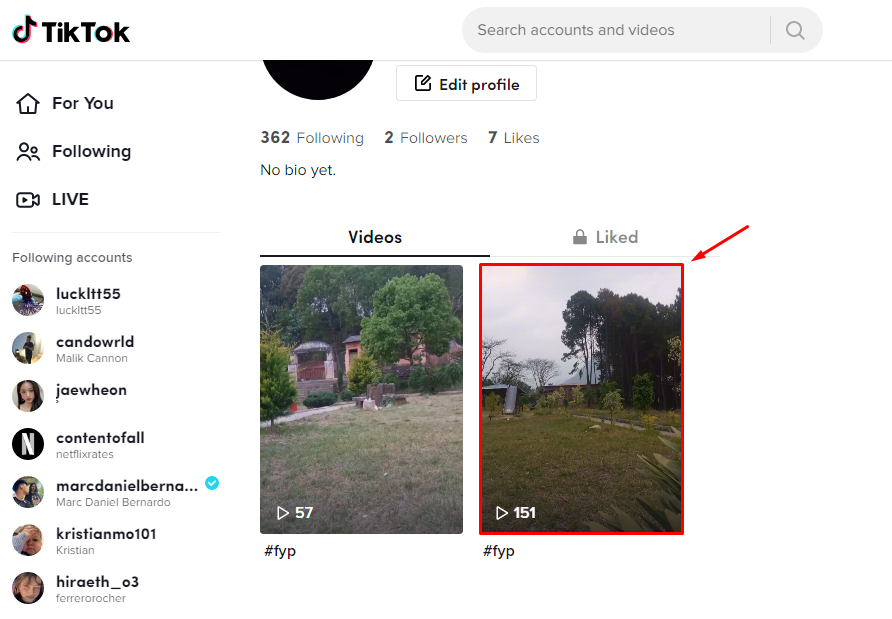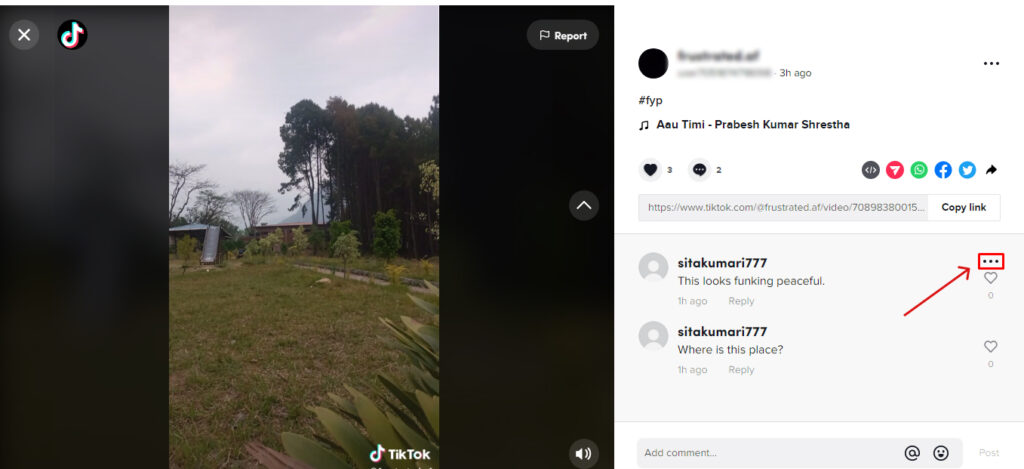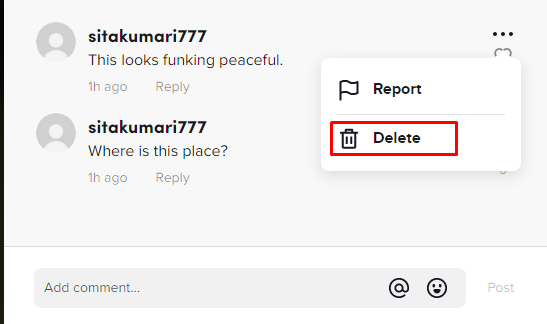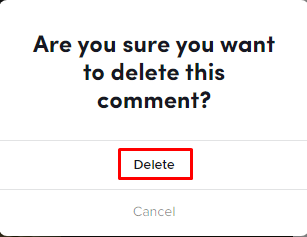Most interactions happen in Tiktok in the form of likes and comments. Creators respond to the queries of their followers by replying to their comments. Sometimes, there might be triggering or unwanted comments in your videos. Therefore, you might want to delete some comments. To learn how to delete comments on Tiktok, read this full article.
Why Should You Delete Comments on Tiktok?
Sometimes you might get hate, trolling and harassment through the comment section of your videos. People can be really mean on the Internet. Other times, people might spam your comment section with their accounts and videos to promote their own Tiktoks. Sometimes, people might try to spread misinformation about your content. Other times, some of your follower’s replies might divert the meaning of your caption and content. In situations like these, you could easily change the circumstances by deleting unnecessary comments on your TikTok. It’s so necessary to stop the spreading of misinformation and provide your followers with a genuine solution as a responsible content creator. It is also equally necessary to maintain your boundaries with all the toxicity and negativity that goes around every day in the Internet.
How to Delete Comments on Tiktok?
Though tiktok has been a major blessing for teaching, learning, doing business, sharing ideas, expressing ourselves, entertainment, etc, sometimes we might get into some toxic situations. People might offend us in the comment section and spread negativity. In such case, instead of fighting, the best thing to do is to delete the particular comments from your posts. You can delete comments on Tiktok from both android and desktop. Here we will guide you how to carry out both:
1. From Android
Since we all love to use the Tiktok app, it is more flexible to delete the comments from a mobile phone. To delete comments from an android, take your android, open the Tiktok app, and follow the following steps:
1. Login to your account.
2. Tap on the ‘Profile Icon.’
3. Tap on your video whose comment you want to delete.
4. Tap on the ‘Comment Icon.’
5. Tap and hold the comment you want to delete.
6. Tap on ‘Delete.’
7. You can see the comment has been deleted.
This way, you can easily delete Tiktok comments from an android.
2. From Desktop
You can also delete Tiktok comments easily from a desktop. First of all, open your favourite browser, and launch the TikTok website. Now, follow the following steps:
1. Login to your account.
2. Click on the ‘Profile Icon.’
3. Click on ‘View Profile.’
4. Click on your required video.
5. Move the cursor across the comment you want to delete. When you see 3 horizontal dots, click on them.
6. Click on ‘Delete.’
6. Confirm by clicking on ‘Delete.’
This way you can easily delete Tiktok comments in a minute from a desktop.
Conclusion
Hence, you can easily delete comments on Tiktok videos using the above-mentioned steps. We hope we have answered your query. Thank you for reading our article to the end. If you have any questions, feel free to drop them in the comment section. Share this article with your friends and family who may need it. RELATED: How to Save Tiktok Videos Without Posting?
Δ